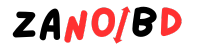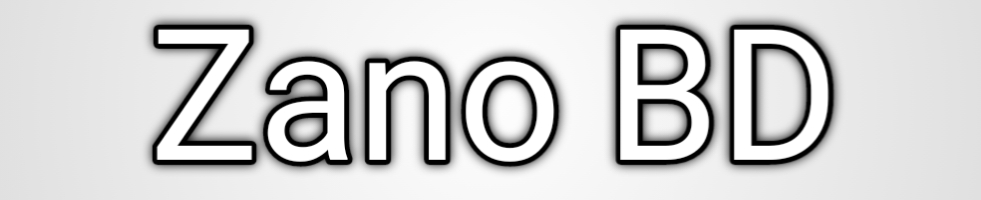Why switch between apps when AI can live right inside your browser? AI Chrome extensions bring productivity directly to your tabs.
Why Use AI Extensions?
- Save time on writing, research, grammar
- Use tools without opening multiple windows
- Get AI help in real-time while browsing
Best AI Chrome Extensions (2025):
- Compose AI – Auto-complete emails, blog posts, and forms
- ChatGPT for Chrome – Use ChatGPT anywhere on the web
- Merlin AI – GPT-powered productivity on all websites
- Grammarly AI – Writing enhancement directly in text fields
- WebChatGPT – Add live search results to ChatGPT responses
- YouTube Summary by Glasp – Summarize any video instantly
- Tactiq – AI meeting transcript and summarizer for Google Meet
- Wordtune – Rewrite, expand, and rephrase your text
- Otter.ai Chrome Plugin – Live transcription of meetings
- Scispace Copilot – AI helper for academic research and reading PDFs
How to Install:
- Go to Chrome Web Store
- Search for the extension
- Click “Add to Chrome” and enable permissions
Final Thoughts:
From emails to meetings, these AI browser extensions transform your daily workflow—no extra logins, no extra tabs. Just smarter browsing.
Discover more from ZanoBD
Subscribe to get the latest posts sent to your email.